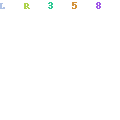Irssi a Terminal Based IRC Client for UNIX Systems
Irssi a Terminal Based IRC Client for Unix Systems
Features:
Autologging
Irssi will automatically log any channels, queries or special windows that you want. The logfiles will be separated per IRC network, and even log rotation is supported. Log file formats, themes and destination directories can be easily configured with the Irssi log settings.
Formats and themes
Theming is a popular item in todays desktop enviroments, it's an easy yet powerful way to customize your Irssi client's look and feel. Irssi's formatting is modular which means you can just change the appearance of the objects and all items contaning that object will change into that format.
Configurable keybindings
This feature is a piece of art, it allows you to modify the default keybindings and create your own so you can customize your client. If these keybindings are tuned, you can switch through the windows in no time, execute commands and even complete objects with these bindings.
Paste detection
If you have ever pasted a bunchload of text into a wrong channel, you know how hard the consequences can be. Irssi tries to detect when you are pasting large amounts of text, by looking at the speed that characters are entered; if such pasting is detected [TAB]-characters are sent as-is instead of being tab-completed and eventually ending up in a wrong destination window. When Irssi detects such a pasting, you will get the option to either abort the paste or execute the paste, this way you have total control of the pasting.
Perl scripting
Perl is one of the most used programming languages around the globe and integrating Perl into applications means flexible and powerful scripting capabilities. The entire behavior and appearence of Irssi can be modified within these Perl scripts. Irssi provides a script archive with many contributed Irssi scripts which provide both useful extra features and the required assistance to make your own scripts.
Irssi-proxy
This is much more than just a bouncer, Irssi-proxy is a plugin which allows to bind a port to each IRC server you are connected to. This means that instead of having to remember to identify with a password, you can just connect to the Irssi-proxy with a server password. The copy of Irssi running the proxy works just as a normal client which you can use, but you can also connect one or more clients to it to share the connections. Using Irssi as a proxy has the major advantage of Irssi's power as an IRC client. You never have to worry about losing your connection to IRC. Even if you don't want to use Issi as a client, I can strongly recommend it as a proxy because you can just connect to it with any IRC client by just connecting to the specified port instead of SSH-ing to the machine that your Irssi is running on.
Upgrades
Upgrading your Irssi client to the latest version can be easily done without losing the connections to the IRC servers and without restarting Irssi. You can use the UPGRADE command to load the new Irssi binary and restoring your connections.
How to Install Irssi:
for debian based distributions you have only to type this in a terminal
sudo apt-get install irssi
for other distributions download irssi from here:
http://www.irssi.org/download open a terminal and type irssi
and execute the irc commands
example:
/connect irc.ubuntu.com
/join #ubuntu
you can download irssi themes from http://www.irssi.org/themes, download and put the selected theme to the .irssi directory in your home folder.
then execute this command in irssi
/SET theme themename.theme
Screenshot of Irssi:


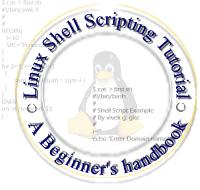






 , don't mail me asking for it ]
, don't mail me asking for it ]