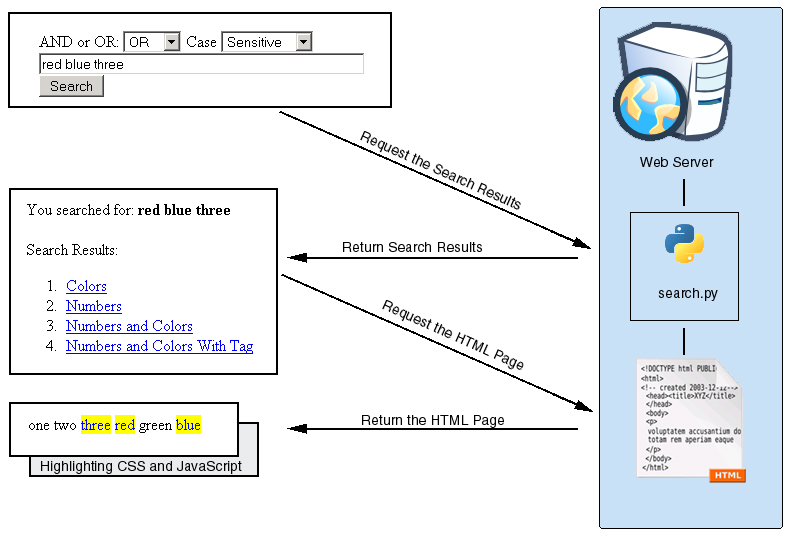Simple CheckSum in python
hey everyone, its too long i have dont contributed in world of computer security. okey now i will share again my simple script to check MD5 and SHA1 CheckSum in file
Thanks for visit my blog and happy coding and imagine your world !
# This Tool for checking file signature in MD5 and SHA1this is a screenshoot
# Thanks: mywisdom, whitehat, patriot, zee, flyff666
# Visit Us in http://codewall-security
# My Blog http://devilz-kiddies.blogspot.com
# My Website http://notoshuri.com
# ich sehr liebe, sehr brauche, sehr vermisse dich honig
import sys
import hashlib
print '''
---------------------------------------------#
# Simple MD5 and SHA1 CheckSum #
# Author Kiddies A.k.A peneter A.k.A Hadrian #
# Copyright 2012 #
----------------------------------------------
'''
try:
file = sys.argv[1]
doc = open(file,'rb')
data = doc.read()
print 'MD5 CheckSum'
print hashlib.md5(data).hexdigest()
print 'SHA1 CheckSum'
print hashlib.sha1(data).hexdigest()
except:
print >> sys.stderr, "SCheckSum.py < file >"
Thanks for visit my blog and happy coding and imagine your world !